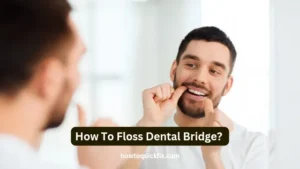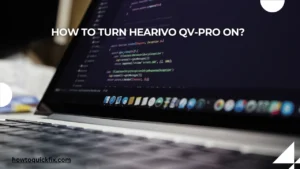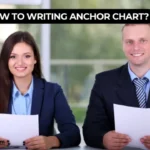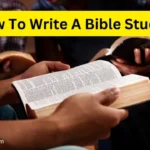In the age of modern technology, hearing aids have become an essential tool for those with hearing impairments.
They bridge the gap between silence and sound, offering individuals a more enriched and connected life. However, just like any electronic device, hearing aids can occasionally experience glitches, or their settings may need fine-tuning.
For those using the Hearivo QV-Pro hearing aid, this might involve a simple reset to restore optimal function. But why should you care about knowing how to reset your hearing aid? Imagine being in the middle of an important conversation or enjoying a family gathering, only to realize your hearing aid isn’t working properly.
That is where knowing how to reset it can save the day. In this article, we will walk you through the step-by-step process of resetting your Hearivo QV-Pro hearing aid, highlight the potential issues that may require a reset, and provide you with essential maintenance tips to keep your device functioning flawlessly.
Contents
- 1 Why Resetting Your Hearivo QV-Pro Hearing Aid Matters
- 2 Common Issues that Require a Reset
- 3 How to Reset the Hearivo QV-Pro Hearing Aid (Step-by-Step Guide)
- 4 Troubleshooting After a Reset
- 5 Maintaining Your Hearivo QV-Pro Hearing Aid for Optimal Performance
- 6 Conclusion:
- 7 FAQ’s
- 7.0.1 How often should I reset my Hearivo QV-Pro hearing aid?
- 7.0.2 Can resetting my Hearivo QV-Pro hearing aid erase my settings?
- 7.0.3 What should I do if my Hearivo QV-Pro hearing aid doesn’t turn on after a reset?
- 7.0.4 How can I prevent my hearing aid from needing frequent resets?
- 7.0.5 Is there a way to reset my Hearivo QV-Pro hearing aid without removing the battery?
- 7.0.6 Can I reset my Hearivo QV-Pro hearing aid if it’s still under warranty?
Why Resetting Your Hearivo QV-Pro Hearing Aid Matters
Your Hearivo QV-Pro hearing aid is an advanced device designed to enhance your hearing experience, but like all electronic gadgets, it can sometimes malfunction or become unresponsive.
Resetting your hearing aid might seem like a minor task, but it can be crucial in fixing common issues such as audio distortions, battery drainage, or connectivity problems. A reset can recalibrate your device, restore factory settings, and eliminate bugs that might interfere with its normal operation.
It’s important to understand that resetting isn’t just a “quick fix”; it is often the first line of defense to keep your hearing aid in peak condition. Whether you’re facing performance issues or need to reset after a firmware update, knowing how and when to reset your device ensures you’re not caught off guard by a malfunction.
Common Issues that Require a Reset
There are several issues that can arise with your Hearivo QV-Pro hearing aid, making it necessary to perform a reset. Some common problems include volume imbalances, distorted sounds, or complete unresponsiveness.
Connectivity problems can also occur if your hearing aid isn’t syncing properly with your smartphone or TV transmitter. Another common issue is battery draining quickly, which may indicate the device is not functioning optimally.
In some cases, a reset may be needed after a software update or to restore your personal preferences after switching between programs. Understanding these signs helps you know when it’s time to take action and reset your device, ensuring smooth and uninterrupted use.
How to Reset the Hearivo QV-Pro Hearing Aid (Step-by-Step Guide)
Step 1: Turn off the Hearing Aid
Begin by turning off your Hearivo QV-Pro hearing aid. You can do this by pressing and holding the power button until the light indicator turns off, signaling that the device is powered down.
Step 2: Remove the Battery
If your hearing aid uses disposable batteries, gently remove the battery compartment cover and take out the battery. Wait for about 30 seconds to a minute before reinserting the battery to allow the device to fully power down.
Step 3: Press and Hold the Reset Button
Some models of the Hearivo QV-Pro include a reset button. If yours does, press and hold this button for a few seconds. This action will trigger the device to reboot to its factory settings.
Step 4: Re-insert Battery and Power Up
If you removed the battery, reinsert it now. Once the battery is in place, power on your hearing aid again by pressing the power button. Wait for the device to initialize, and check if it’s working correctly.
Step 5: Test the Functionality
Once reset, test your Hearivo QV-Pro hearing aid by checking for sound clarity, volume, and responsiveness. If everything seems to be working smoothly, then the reset was successful. If the issue persists, further troubleshooting may be needed.
Troubleshooting After a Reset
Even after a reset, some issues may persist.
If your Hearivo QV-Pro hearing aid is still malfunctioning, there are additional steps you can take. First, double-check that the battery is fully charged or functional. A low battery can sometimes mimic a malfunctioning device. Second, make sure that the program settings are properly configured to suit your hearing needs.
If your hearing aid is still not working, you may need to consult the user manual for advanced troubleshooting or contact the manufacturer or an audiologist for assistance.
Maintaining Your Hearivo QV-Pro Hearing Aid for Optimal Performance

Resetting your Hearivo QV-Pro hearing aid can resolve immediate issues, but ongoing maintenance is key to ensuring its longevity.
Regularly clean your device to remove any dirt or wax buildup, as this can affect sound quality. Store your hearing aid in a dry, cool place when not in use to avoid damage from moisture or extreme temperatures.
Additionally, check for software updates periodically, as updates can improve device performance and introduce new features. Remember, like any electronic device, preventive care will help extend the life of your hearing aid and keep it functioning at its best.
Conclusion:
Knowing how to reset your Hearivo QV-Pro hearing aid is an invaluable skill that can save you from potential frustration when your device experiences glitches or issues.
By understanding the reasons for a reset and following the step-by-step process, you can troubleshoot and restore your hearing aid to its optimal performance.
Regular maintenance and understanding when to reset will ensure that your hearing aid continues to enhance your hearing experience, keeping you connected to the world around you.
So, the next time you face an issue with your device, don’t panic – a reset might be the solution you need.
FAQ’s
How often should I reset my Hearivo QV-Pro hearing aid?
It’s not necessary to reset your hearing aid frequently. Only perform a reset when you experience issues like connectivity problems, audio distortion, or if the device becomes unresponsive.
Can resetting my Hearivo QV-Pro hearing aid erase my settings?
Yes, a factory reset will erase any custom settings or saved preferences. You’ll need to adjust your settings again after a reset.
What should I do if my Hearivo QV-Pro hearing aid doesn’t turn on after a reset?
Ensure that the battery is correctly inserted and fully charged. If it still doesn’t turn on, try replacing the battery or consult the user manual for further troubleshooting.
How can I prevent my hearing aid from needing frequent resets?
Regular maintenance, including cleaning, checking for software updates, and proper storage, can reduce the likelihood of issues that require resets.
Is there a way to reset my Hearivo QV-Pro hearing aid without removing the battery?
Some models may have a reset button or option available through a mobile app or device settings. Consult the user manual for specifics.
Can I reset my Hearivo QV-Pro hearing aid if it’s still under warranty?
Yes, you can reset the device even if it’s under warranty. However, if the reset doesn’t solve the issue, it’s best to contact customer support.